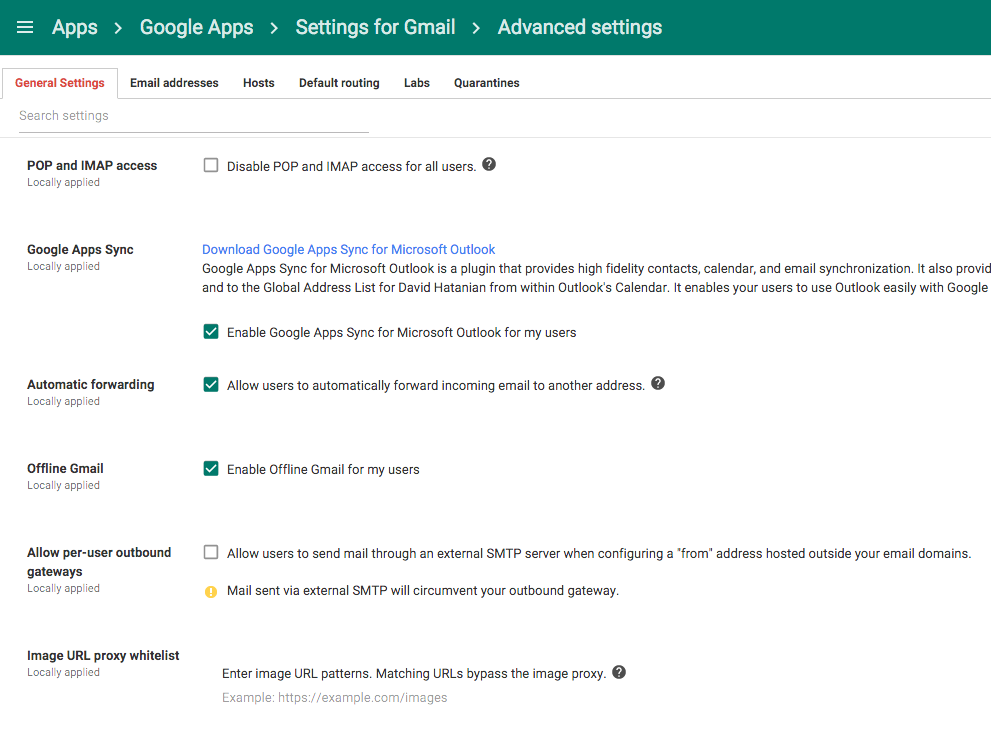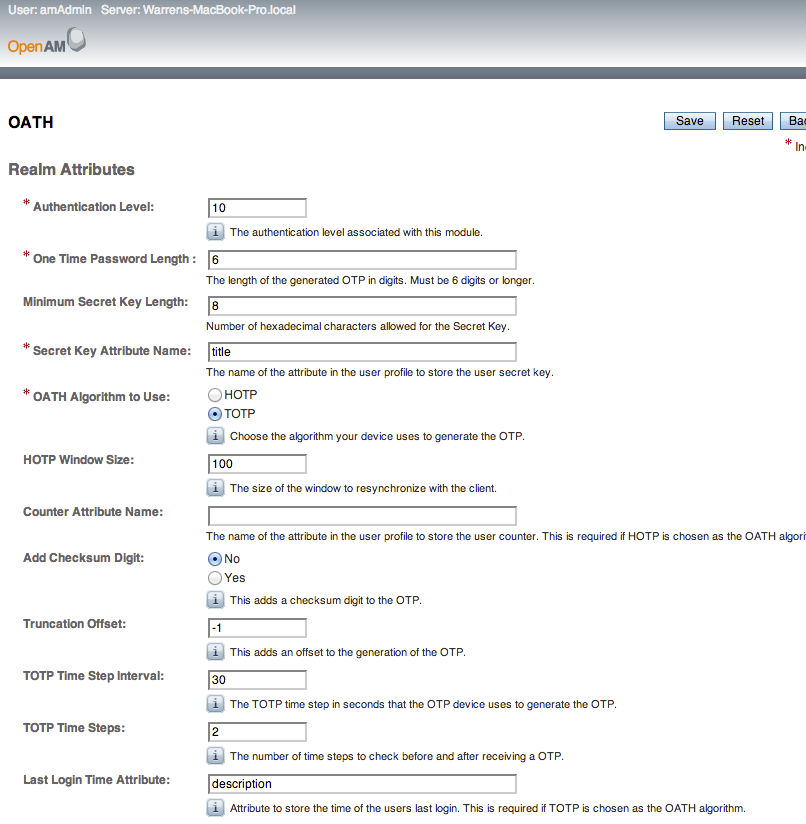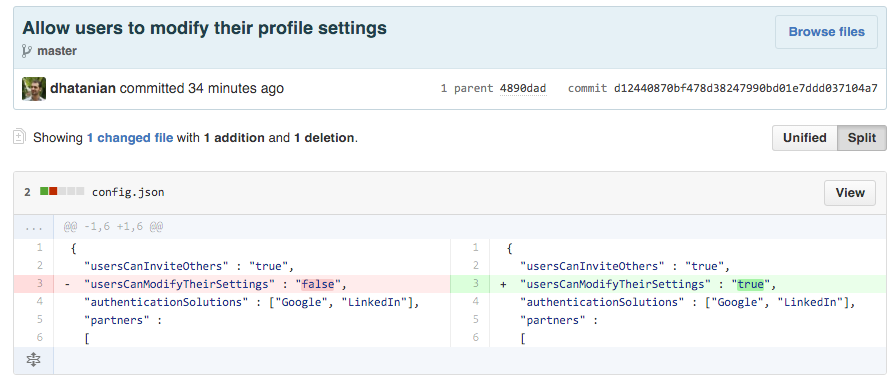There has been quite a lot of discussion over the last years about how configuration should be managed as code, be it software settings or infrastructure configuration:
- For infrastructure, all the cool kids now use Docker, Vagrant or some other tool that allows you to store your infra's configuration as text files. You can find more on this blog post
- For software settings, it is now commonly accepted that anything that is not specific to the environment (secrets, IP addresses, ports) should be stored along with the code in the source code repository. Some teams even store environment-specific settings in the same repository.
But when one configures an enterprise application, be it an open-source one or something purchased from a vendor, or even a Software As A Service solution, one is guaranteed to end up with all those levers, buttons and knobs to adjust and fiddle with. But that makes sense, enterprise applications need to be tweaked according to each company's specificities. So the best option is to shove all the configuration possibilities in an maze of screens, tabs, checkboxes and helpful tooltips, right?
I think that is wrong. This way of configuring software is a guarantee that something bad will happen at some point. Even collaboration tools such as Google Apps, who thrive on usability, provide administrators with overly complex settings options hidden deep withing a web interface. Identity and Access management tools such as OpenAM, IBM Tivoli Identity Manager and others suffer from the same plague.
Here's what the advanced configuration screen for Google Apps looks like. All those tabs and options are only for the GMail section, which gives you an idea of the overall complexity:
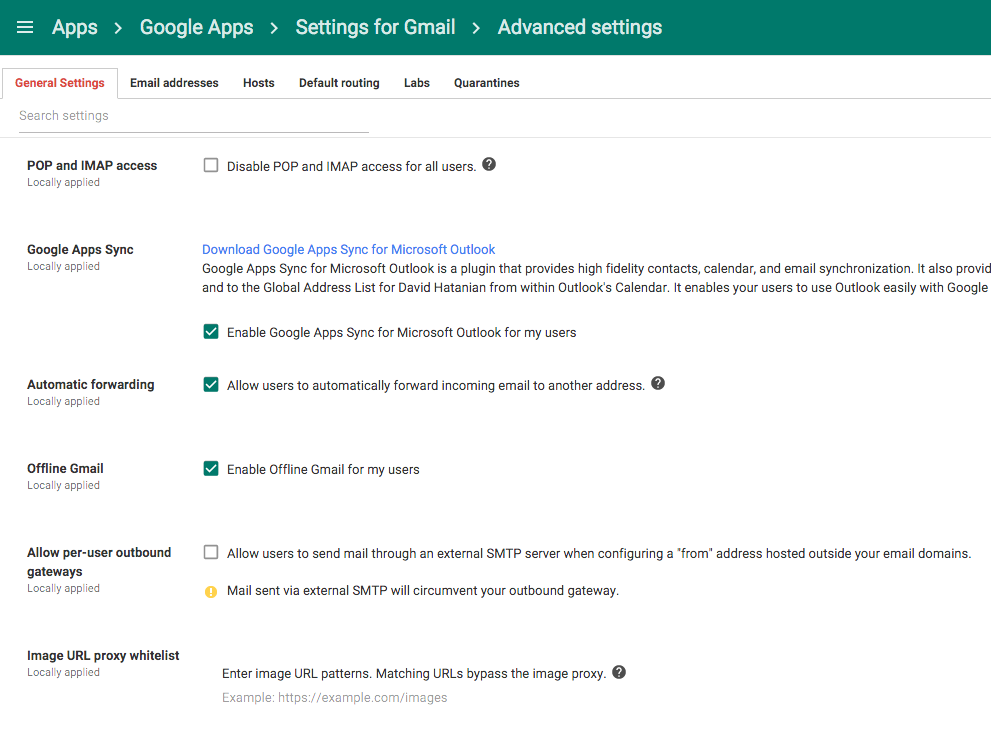
And this how you configure a token-based authentication on OpenAM. An admin needs to go through dozens of those screens filled with fields and not make a single mistake. We are talking about an application that centralizes authentication, mistakes can make all the applications in your information system inaccessible:
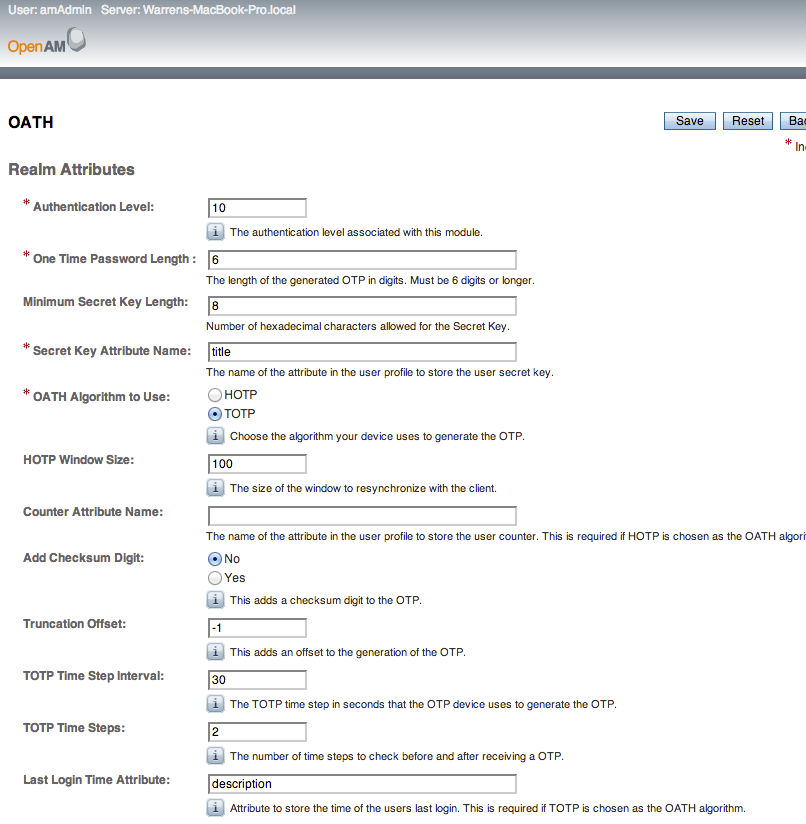
Those configuration screens are wrong on a lot of levels:
- It is hard to look for a specific setting. You often have to search several screens and sections, each of those potentially relevant to your subject. Some configuration interfaces provide a search tool to allow you to find the screen where you can configure a given setting, which gives you an idea of how hard it can be to navigate the interface in the first place.
- Keeping track of the changes performed on the configuration is complicated. Any serious enterprise application will provide an audit track, unfortunately the track is usually a log of atomic events such as "Administrator Michael changed setting X to value A". There rarely is a way to have an overview of the complete configuration at the moment of this change. Did this change make sense at the time? If some setting Y was dependent on the setting X, was Y also correctly set?
- For any use case but the most trivials, the administrators of those applications will want to setup and maintain several environments. At the very least there will be one pre-production environment where admins test new settings before enabling them in production. Usually, the configuration is done in the test environment through a mazelike user interface, and each step is documented along with screenshots in a change document. Once the change is validated (i.e. when the business is happy with the feature), the change document is used to reproduce the same steps in production. This means that:
- It is hard to keep environments in sync. If an environment's configuration drifts from the configuration, there's no easy way to detect it, and it can invalidate your future tests.
- The process of moving from one environment to another is error prone. An admin who fails to check a box to check will break production without knowing it.
- The process is slow. Updating all the settings for a single change can take from several minutes up to hours for very complex change. During that time, the application is in some kind of untested, probably-still-works state. Or it was taken offline for the time of the maintenance, which means that user are now blocked and waiting for the change to complete.
- Since the process is error prone, you can be sure that at some point, something will go wrong and you will need to rollback your change. Guess what? Rolling back is at least as slow as performing the change, if not worst. So the application remains available for a longer time.
We need to configure our enterprise applications the same way we manage other software settings or modern infrastructure: we need to move from an imperative configuration administration composed of manual steps like this:
Change setting A to value X
to a declarative style that basically says:
Here's a complete description of the configuration I expect, now make it happen
The good news is that we already have the tools for this: uploading the configuration as a text file in a simple human-readable format such as json or yaml would be enough. This solves all the issues we've seen:
- Looking for a specific setting? Use the search feature of your preferred text editor, or even the
grep command line tool! - The application can let administrators track changes on its configuration by providing a source control system similar to Git. You would know who changed a given line, when, and could in one click have an immediate view of the resulting configuration after this change. Here is how a change on a configuration file would be viewed in GitHub:
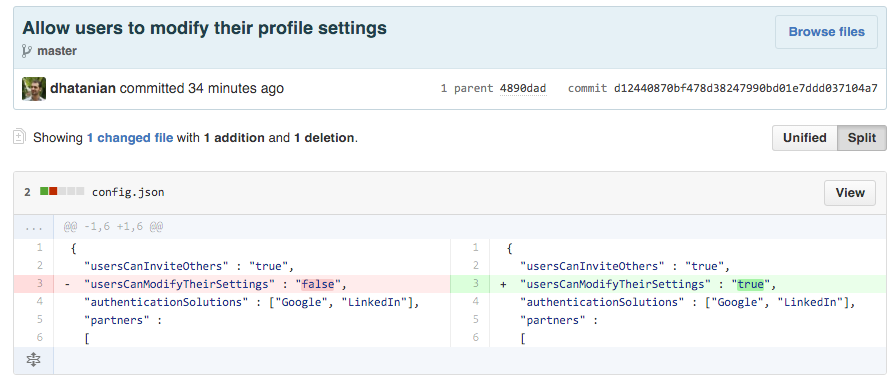
- Moving from one environment to another becomes trivial: it is a matter of transferring the configuration file to the new environment, which is much faster and less error prone. Since the settings history is kept, rolling back to the previous state becomes trivial: just tell the application to revert back to the previous version of the settings.
- As a plus, your configuration is easy to export and backup. This would allow competing platforms to let you import the configuration from your previous solution when you migrate. Want to migrate from CloudFileServer™ to SAASEnterpriseFileManager™? Just import your old configuration and be ready to start in minutes!
As software engineers, we've progressed a lot in the field of ad hoc developments, we have industrialized the way we deploy our applications and manage our servers, we keep most of the configuration safely stored and tracked in source repositories. But when we provide platforms to our customers in the form of enterprise and/or SAAS applications, we still let then manage those like we're in the 90's. It is time to provide them with a proper way to manage their IT solutions.