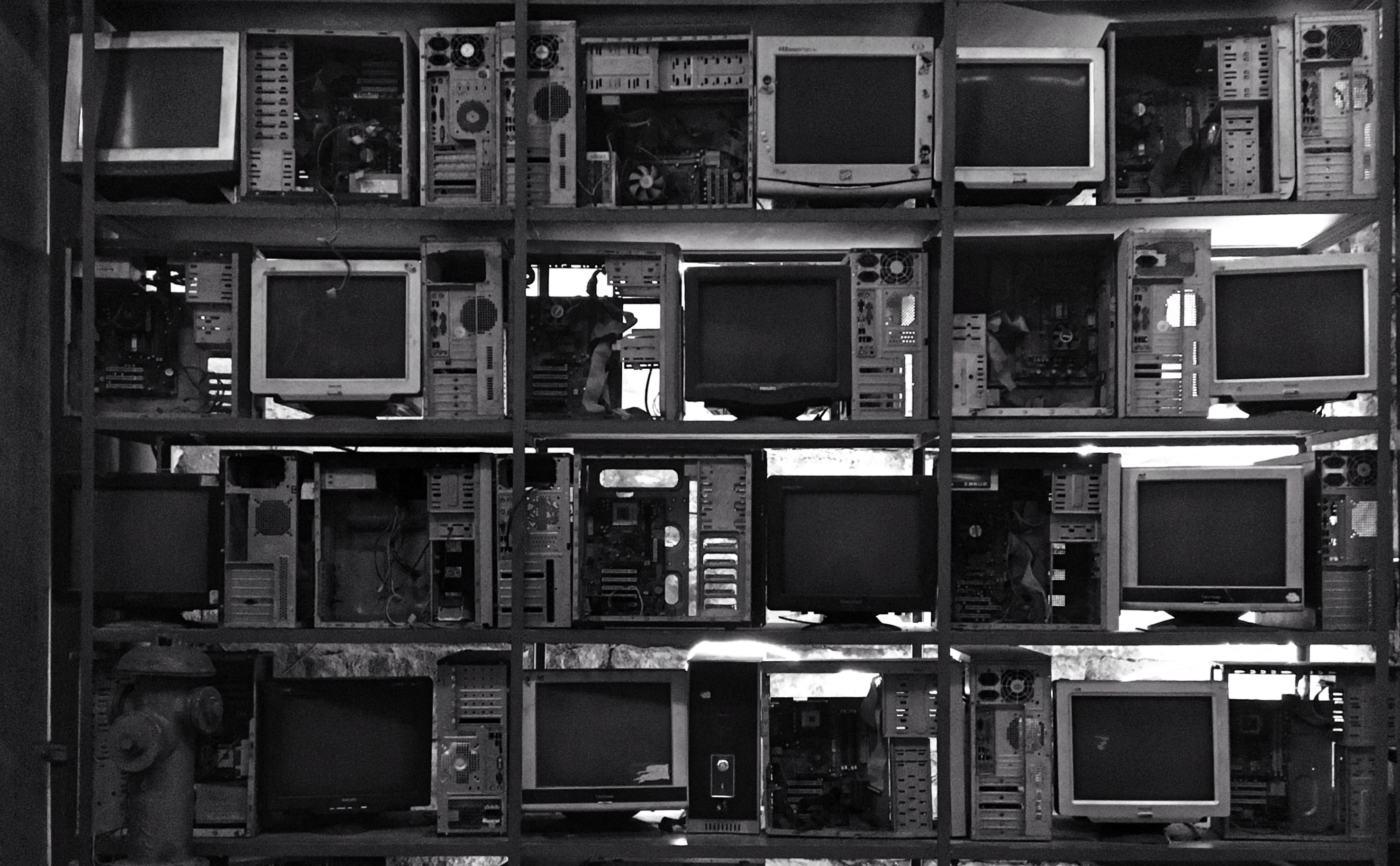
Jorge Gueorguiev Garcia
See author's bio and postsThe setup
The topic I have chosen is because of this post that I discovered recently: Recommended Practices. Hashicorp is recommending the use of workspaces to control different environments. Which is a change of recommendation from what I remember from February/March 2019.
The first way - Single account with workspaces
Back at the beginning of 2019, I started using Terraform for an AWS project. The basis of the infrastructure I was doing was quite similar to a previous project that I worked on (both in Clojure), but that project used extensively bash scripts to deal with the creation of an ELB environment. You don't want to use bash scripts for everything, it is painful, messy ... soul crushing. So I decided to learn and use Terraform. Terraform is awesome (not perfect, small niggling issues here and there). Because on that project I had only one AWS account (I know better now), I needed to find a way to deploy multiple environments into that single account. For that I used workspaces. When you are using workspaces you use a single set of files and then you have two options for the data/variables that can change, either you use different tfvar files, one per environment, passing it as a parameter to the Terraform call (e.g., terraform plan -var-file=env.dev.tfvars).
As an example, env.dev.tfvars could include
retention_policy = 7
and prod.env.tfvars would include
retention_policy = 365
The other option, which is the one I used, is to create maps that have the necessary values, and then using the lookup functionality to get the information, so the code on your tf file could look like this:
variable "workspace_to_retention_policy_map" {
description = "The retention period of cloudwatch logs"
type = map
default = {
dev = 7
staging = 7
prod = 365
}
}
locals {
retention_policy = lookup(var.workspace_to_retention_policy_map, terraform.workspace, 7)
# or even better if you don't need the default
retention_policy2 = var.workspace_to_retention_policy_map[terraform.workspace]
}
I actually like having the values that change per environment together, so it easy to see what changes between environment, but it does create far more noise within the file.
At that point workspaces were not recommended for multiple environments. You have to be quite aware of when to do terraform workspace select, or better only do it through your CI, so you don't make any mistake.
The second way - Multiple accounts, single workspace
At my current project, we are using a different approach. We have an AWS account per environment. We could have used the same workspace setup, but that is complicated by the fact that the state is stored on the AWS account using S3 (solution, next section).
So the approach was to have an environments folder, and inside a folder per environment (dev, test, prod or whatever you use). Each folder has the same files (your variables file, your outputs file, your main/setup files). Because you should have all environments looking the same (or pretty similar), what you can do is symlink those files, and add a tfvars file for the data that needs to change (not dissimilar to what we saw on The first way). Any infrastructure that is only present in an environment could be added into an additional file(s). You will have something like this
- environments
|- dev
| |- Main.tf
| |- variables.tf
| |- outputs.tf
| |- dev.env.tfvars
|- test
| |- main.tf -> ../dev/main.tf
| |- variables.tf -> ../dev/variables.tf
| |- outputs.tf -> ../dev/outputs.tf
| |- test.env.tfvars
|- prod
| |- main.tf -> ../dev/main.tf
| |- variables.tf -> ../dev/variables.tf
| |- outputs.tf -> ../dev/outputs.tf
| |- prod.env.tfvars
| |- prod.unique.tf
Unlike with workspaces, it is very difficult to make mistakes here. After all you need to navigate to the correct folder before you can execute your Terraform commands. And symlinks keep in check the number of files that you need to take care off (which otherwise would be a big downside of this approach).
The third way - Multiple accounts, multiple workspaces
But, wait - you say - does that mean I can't use workspaces with multiple accounts? Well, of course not. The above approach was based on the fact that we were keeping the Terraform state of each account within each account. But if you switch to a single centralised place, then you wouldn't have the issue, and therefore you could go with using workspaces on multiple accounts. And Terraform uses a big number of backends specifically for this: Artifactory, Consul, etcd v2 and etcd v3, some "random" http rest, swift, Postgres and their own Terraform Enterprise.
Can I use a single s3 backend with a different profile (different account) than the rest of the system? Well, yes, the backend can use different credentials than the rest of the setup. In fact, I discovered recently that you can have multiple providers (mixing or multiple accounts of the same one), give them different aliases, and choose for each resource which provider to use.
Let's gonna show you some very quick code here on how to deal with it, using a centralized state storage such as Azure Blob Storage (mostly because I did not have access to the "proper" ones, but I had access to the Codurance Azure playground account).
First the remote.tf file, on which we indicate where we will store the state for all workspaces
terraform {
backend "azurerm" {
resource_group_name = "Jorge-Terraform-Test"
storage_account_name = "jorgeterraformtest"
container_name = "terraformstate"
key = "terraform.tfstate"
}
}
I'm using the az login flow for the test. But on actual prod infra you want to use principals.
Then the variables.tf file with the only variable that I care about for this quick test
variable "profile" {
type=string
}
And then the main file: resource.tf
provider "aws" {
version = "~> 2.0"
region = "us-east-1"
profile = var.profile
}
# Create a VPC
resource "aws_vpc" "example" {
cidr_block = "172.35.0.0/16"
tags = {
Name = "jorge's test"
}
}
Finally, for this test I choose to use two separate tfvars files;
dev.env.tfvars
profile="codurance-playground"
prod.env.tfvars
profile="codurance"
The profile is used by Terraform to check on my aws credentials file.
Finally, to get the ball rolling with this workspace setup, you will use the same commands that you will need on the first section. But now I can handle separate accounts because I am using the single centralized state location.
What to choose
Ahem ... it depends. What kind of separation you want or need? Workspaces are a bit more difficult to deal with if you are using modules, as Terraform doesn't seem to provide conditional setup of modules. But if you have exactly the same setup in all your environments, workspaces do seem slightly cleaner.
Related Blogs
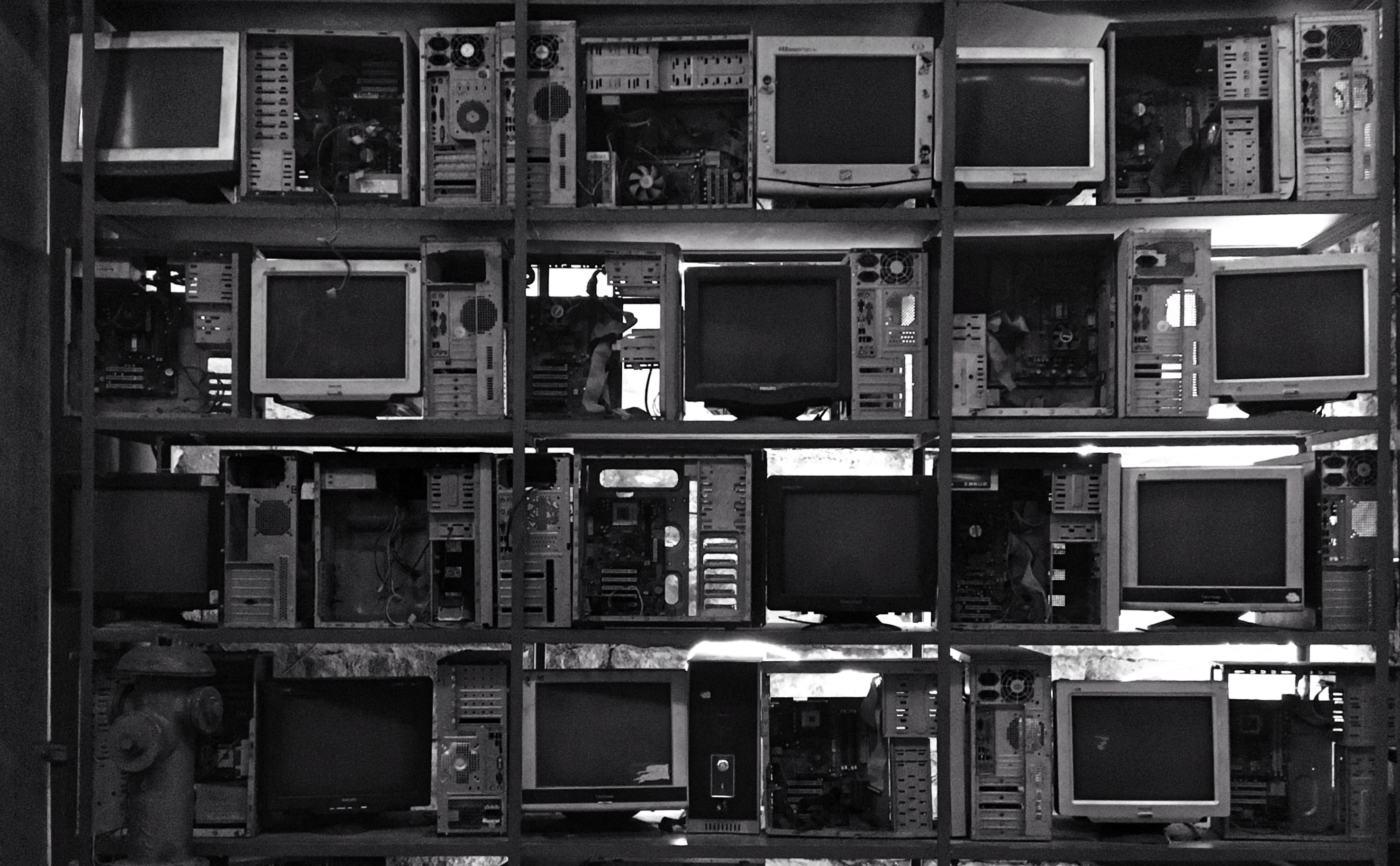

- By André Guelfi Torres
- ·
- Posted 16 Apr 2019
Containers with Docker

- By Andrzej Rehmann
- ·
- Posted 25 May 2019
Private Jenkins Shared Libraries
Get content like this straight to your inbox!
Software is our passion.
We are software craftspeople. We build well-crafted software for our clients, we help developers to get better at their craft through training, coaching and mentoring, and we help companies get better at delivering software.
Latest Blogs
Software Modernisation and Employee Retention...
Becoming PCI Compliant
Codurance signs the Microsoft Partner...
Useful Links
Contact Us
London, EC1M 5PU
Phone: +44 207 4902967
2 Mount Street
Manchester, M2 5WQ
Phone: +44 161 302 6795
Carrer de Pallars 99, 4th floor, room 41
Barcelona, 08018
Phone: +34 937 82 28 82
Email: hello@codurance.com