
- Por André Guelfi Torres
- ·
- Publicado 16 Apr 2019
Code . or open VSCode and then open the new directory you just created[Shift] [Command/Ctrl] [P] and type F#New Projectclasslib or console or other project type for the production project[Shift] [Command/Ctrl] [P] and type FAKEChoose Default build, you should see an output similar to this:
Checking Paket version (downloading latest stable)...
Paket.exe 3.33.5 is up to date.
Paket version 3.33.5
0 seconds - ready.
Building project with version: LocalBuild
Shortened DependencyGraph for Target Build:
<== Build
<== Clean
...
[Shift] [Command/Ctrl] [P] and type F#New Projectfsunit for test codetest.fsproj file[Shift] [Command/Ctrl] [P] and type F#Add Project Referencetest.fsproj project as the project that you want to editproduction.fsproj project as the reference you want to addVerify that test.fsproj has been changed and contains a reference to production.fsproj
...
<ItemGroup>
<ProjectReference Include="../production/production.fsproj">
<Name>production.fsproj</Name>
<Project>{df896c20-dc7e-4d4d-90da-546d6154d641}</Project>
</ProjectReference>
</ItemGroup>
...
[Shift] [Command/Ctrl] [P] and type paketAdd Nuget PackageNunit.ConsoleVerify that paket.dependencies gets updated with new dependency
source https://www.nuget.org/api/v2
nuget FAKE
nuget FSharp.Core
nuget FsUnit
nuget FsCheck
nuget nunit.console // <- !!!This line should be present!!!
Open build.fsx
Add open Fake.Testing after open Fake
open Fake
open Fake.Testing // <--!!!Add this line!!!
Add the test task
let testAssemblies = !! (buildDir + "*Tests.dll") // <--!!!Add this line!!!
Target "UnitTests" (fun _ -> testAssemblies |> NUnit3 id) // <--!!!Add this line!!!
Add UnitTests to the build
"Clean"
==> "Build"
==> "UnitTests" // <--!!!Add this line!!!
==> "Deploy"
RunTargetOrDefault "Build"
Press [Shift] [Command/Ctrl] [P] and type FAKE
buildChoose UnitTests, you should see an output similar to this:
Checking Paket version (downloading latest stable)...
Paket.exe 3.33.5 is up to date.
Paket version 3.33.5
0 seconds - ready.
Building project with version: LocalBuild
Shortened DependencyGraph for Target UnitTests:
<== UnitTests
<== Build
<== Clean
...
Voila!
[Shift] [Command/Ctrl] [B]Should show an error and you can choose to edit. Edit the configuration to run the build script
{
// See https://go.microsoft.com/fwlink/?LinkId=733558
// for the documentation about the tasks.json format
"version": "0.1.0",
"command": "./build.sh", // <--!!!Modify this line to call your build script (build.sh on mac/linux) or (build.cmd on windows)!!!
"isShellCommand": true,
"args": [], // <--!!!Modify this line to remove arguments!!!
"showOutput": "always"
}
Press [Shift] [Command/Ctrl] [B], you should see an output similar to this:
Checking Paket version (downloading latest stable)...
Paket.exe 3.33.5 is up to date.
Paket version 3.33.5
0 seconds - ready.
Building project with version: LocalBuild
Shortened DependencyGraph for Target Build:
<== Build
<== Clean
...

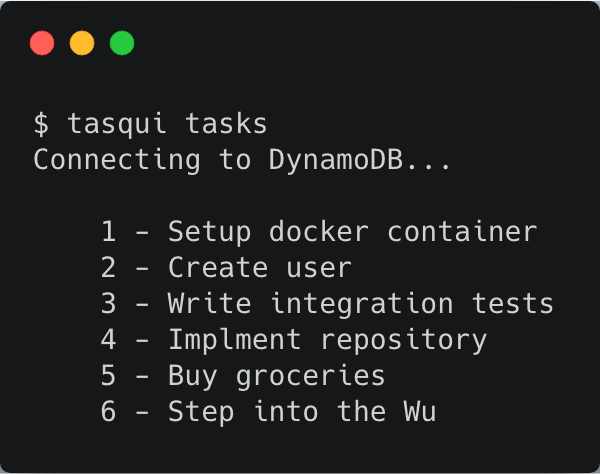
Software es nuestra pasión.
Somos Software Craftspeople. Construimos software bien elaborado para nuestros clientes, ayudamos a los/as desarrolladores/as a mejorar en su oficio a través de la formación, la orientación y la tutoría. Ayudamos a las empresas a mejorar en la distribución de software.