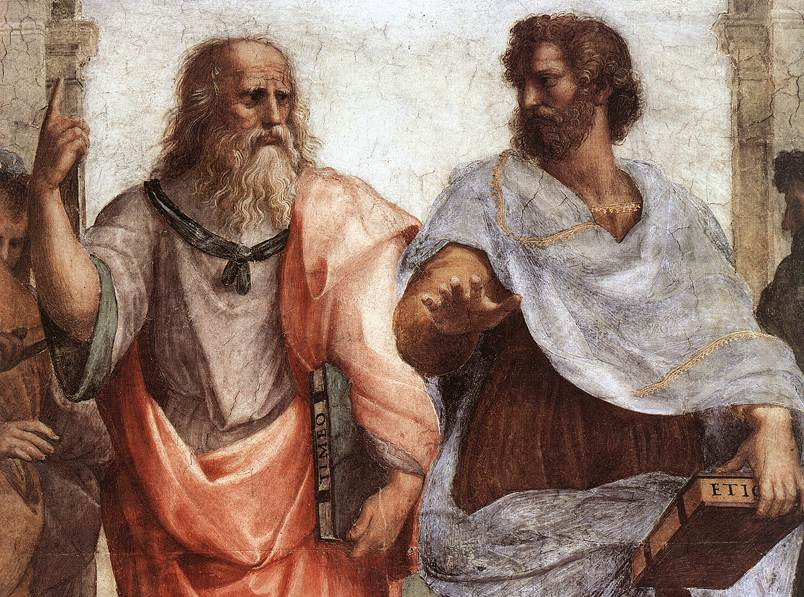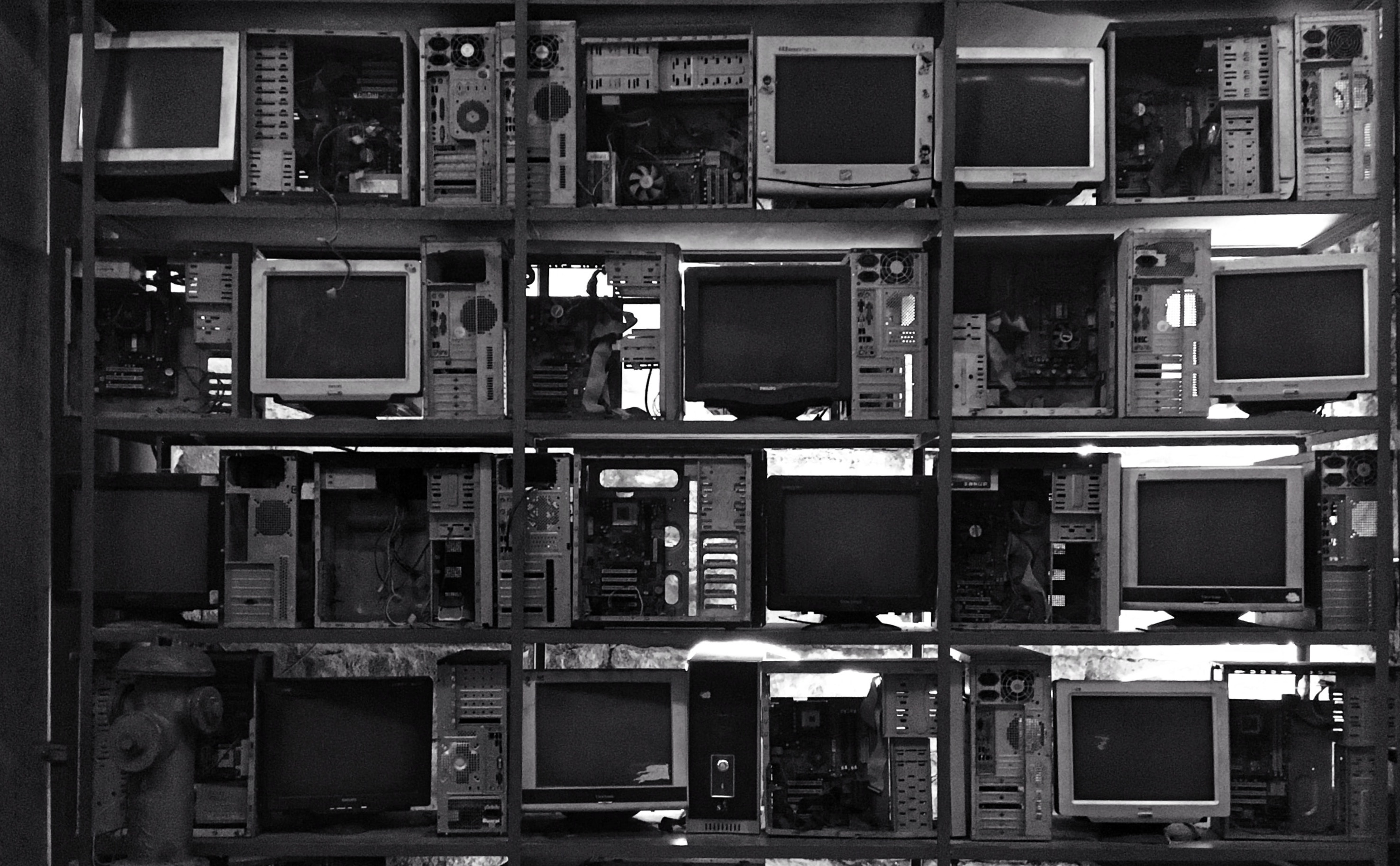
Mashooq Badar
See author's bio and postsThread dumps are possilby the most useful tool in diagnosing concurrancy related issues. You can get a thread dump at any time by sending a break signal to the JVM. In Windows it's CTRL-Break and in Unix/Linux it's kill -3 <pid>
The possible issues to look for are:
- Deadlocks: You 'll find something similar to "
Found one Java-level deadlock:"in the tread dump. Have a look here for an explanation of deadlocks. - Blocked: If there a number of threads blocked then look in the thread dump if they are blocked on the same monitor. This will indicate a heavily contented resource. You can see which thread has locked on the monitor by searching for "
locked <monitor_id>". You may want to review the design of this code (if you can change it) to ensure that you're not over-zealous with locking or that the locking thread is not blocking on another monitor. Have a look at Software Transactional Memory for a possible alternative to locking.
You may also use "Thread Telemetry" view avialable in most JVM profiling tools (e.g. JProbe, JProfiler, YourKit etc.). This gives you an historical view of thread states in the JVM. Very useful for monitoring JVM performance over a period of time and spotting live-lock situations.
Blogs relacionados
Get content like this straight to your inbox!
Software es nuestra pasión.
Somos Software Craftspeople. Construimos software bien elaborado para nuestros clientes, ayudamos a los/as desarrolladores/as a mejorar en su oficio a través de la formación, la orientación y la tutoría. Ayudamos a las empresas a mejorar en la distribución de software.
Últimos posts del blog
Codurance announces official Novoda Partnership...
Signs Your Software is Rotting...
Five Ways to Lead Positive...
Useful Links
Contacto
Londres, EC1M 5PU
Teléfono: +44 207 4902967
2 Mount Street
Manchester, M2 5WQ
Teléfono: +44 161 302 6795
Carrer de Pallars 99, planta 4, sala 41
Barcelona, 08018
Teléfono: +34 937 82 28 82
Correo electrónico: hello@codurance.es