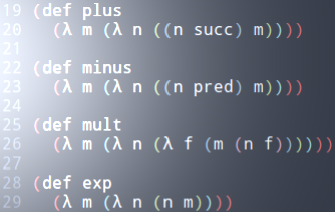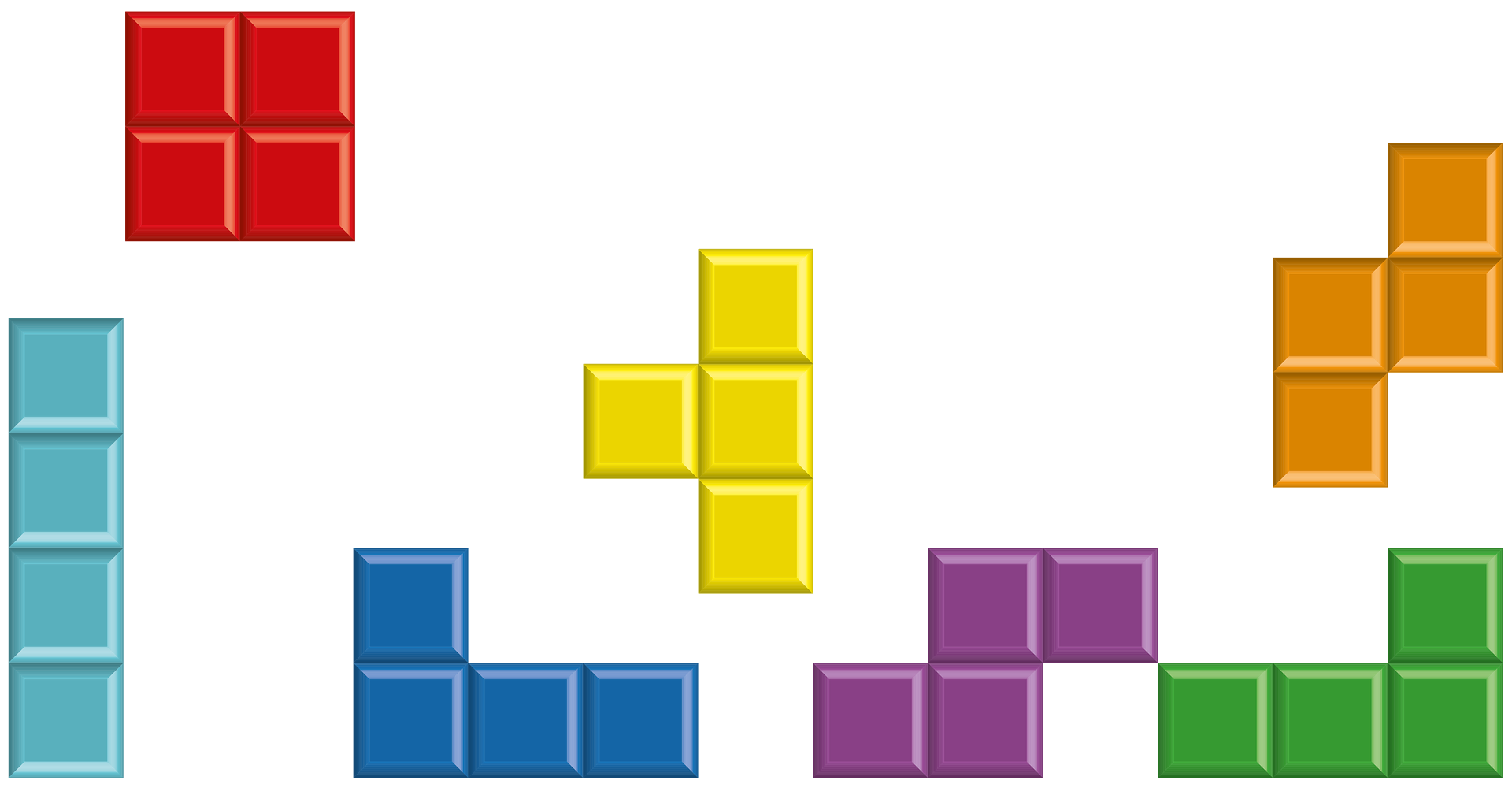CAREER OPEN HOUSE | 31st Jan, 7pm
We’re hiring Java and .NET Craftspeople in London & Barcelona. Come and meet us at our Career Open House on 31st January to learn more.
Installing Io language on Ubuntu
- By Sandro Mancuso
- Posted 23 Oct 2011
Since I'm new to Ubuntu and I had a hard time installing Io language, I've decided to record my steps. Hopefully I'll remember all of them and other people won't struggle as much as I did. I'm running Ubuntu 11.10.
The main problem I had was that I did not have all the dependencies needed to install Io and the installation was failing. The dependencies are yajl and libevent
If you've got then installed, you can skip the next steps.
NOTE: You will need to have cmake and make. You can install them running the following commands from the terminal:
sudo apt-get install cmake
sudo apt-get install make
Installing yajl
Download yajl from here: https://github.com/lloyd/yajl/downloads
- In my case it was: lloyd-yajl-2.0.1-0-gf4b2b1a.zip
Extract it into a folder.
Open the terminal and go to the folder you extracted yajl
Run the following commands
1. mkdir build
2. cd build
3. cmake ..
4. sudo make install
For more information, please check:
https://github.com/lloyd/yajl/blob/master/BUILDING
Installing libevent
Download libevent from here: http://libevent.org/
- In my case it was: libevent-2.0.15-stable.tar.gz
Extract it into a folder
Open the terminal and go to the folder you extracted libevent
Run the following commands
1. ./configure
2. make
3. sudo make install
For more information please check: http://libevent.org/ Also check the README file inside the .tar.gz for your version
Installing Io language
You can go to the Io language website and download the language or click here to go start downloading it. As there is no Ubuntu package for that, you will be downloading the Io's source code. This will point to Steve Dekorte's version. I ended up downloading Jeremy Tregunna's version. It should work the same. Check each one is the most up-to-date.
Download the Io version here: https://github.com/jeremytregunna/io/zipball/master
Extract it into a folder.
Open the terminal and go to the folder you extracted Io
Run the following commands:
1. mkdir build
2. cd build
3. cmake ..
4. sudo make install
IMPORTANT: When running cmake .., you may get a few errors. Even then, try to run sudo make install. Some libraries may fail to compile because they are OS specific.
For mode information please check:
http://iolanguage.com/ https://github.com/stevedekorte/io https://github.com/jeremytregunna/io
Updating ld.so.conf
Now we just need to update ld.so.conf so Io can be accessed from anywhere in your computer.
- From the terminal, type the following command:
sudo gedit /etc/ld.so.conf - Add the following line to the file:
include /usr/local/lib - Save and close the file
- From the terminal run the following command:
sudo ldconfig
Running Io
That's it. Hopefully now you will be able to open a terminal window and type: io You should see the Io runtime environment: Io> _

We're hiring!
Enjoying this article?
Recent Blogs
Lambda Calculus in Clojure (Part 2)
- Sergio Rodrigo Royo
One Year of Codurance Barcelona
- Guillem Fernandez
Functions
- Christian Panadero Martinez
Applicative Functors and data validation, part II
- Carlos Morera de la Chica
Living a Coderetreat as a facilitator
- Raquel M Carmena
Tetris - Failed Experiment: Next Steps
- Dan Cohen

Software is our passion.
We are software craftspeople. We build well-crafted software for our clients, we help developers to get better at their craft through training, coaching and mentoring, and we help companies get better at delivering software.
Latest Blogs
One Year of Codurance Barcelona...
Functions
Useful Links
Contact Us
London EC1V 0JR
Phone: +44 207 4902967
Carrer Aragó, 208
08011, Barcelona
Phone: +34 689 723 737
Email: hello@codurance.com