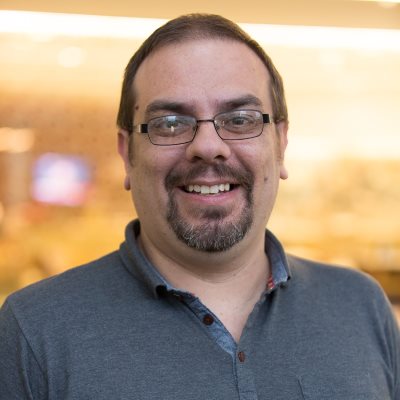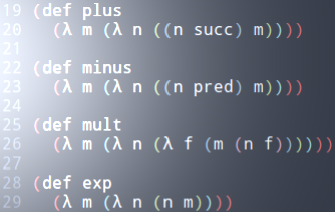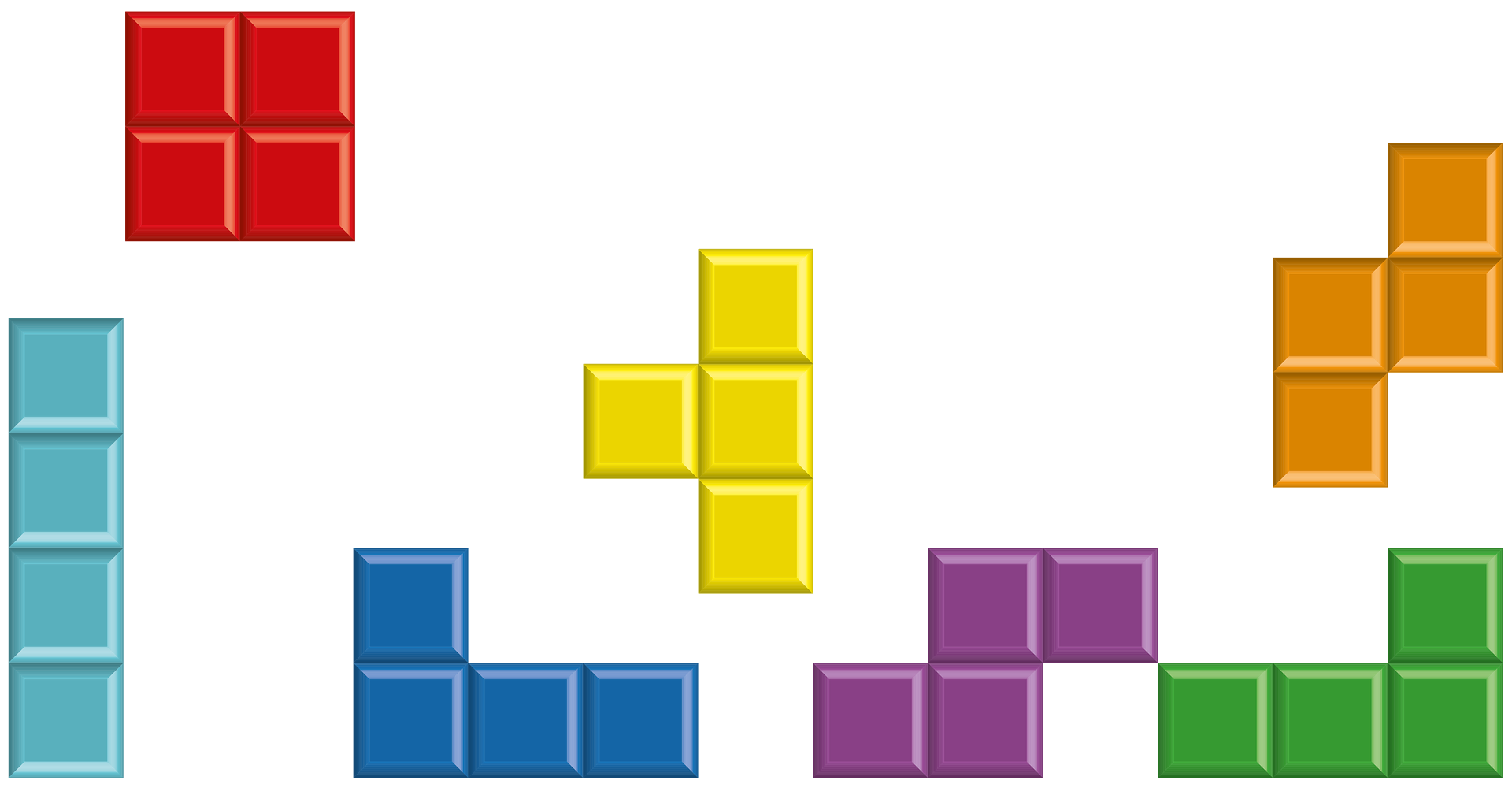CAREER OPEN HOUSE | 31st Jan, 7pm
We’re hiring Java and .NET Craftspeople in London & Barcelona. Come and meet us at our Career Open House on 31st January to learn more.
Command Prompt Envy
- By Pedro Santos
- Posted 08 Feb 2016
- command prompt Babun Consolas
I'm spending my time between Mac OS and Windows, and when I go back to my Windows machine I always feel the lack of my Mac command prompt.
Almost a year ago Amir posted how you can get a nice command prompt on a Mac. I've always wanted a post like that, but for a Windows machine. Today I stumbled upon Babun, gave it a try and TADA! I was able to get a command prompt exactly like the one I have on my Mac.
Follow these steps to get your shiny Windows command prompt:
- Download Babun from http://babun.github.io/ (272 MB) (Do not use Google Chrome to download since, for some reason, it will download the file but marks it as unsafe and deletes it).
- Unzip the downloaded archive
- Execute "install.bat" to install Babun to C:\Users\YOURUSER\.babun or execute "install.bat /t PATH_TO_INTALLATION_LOCATION" When the installation finishes you should be greeted with this ...
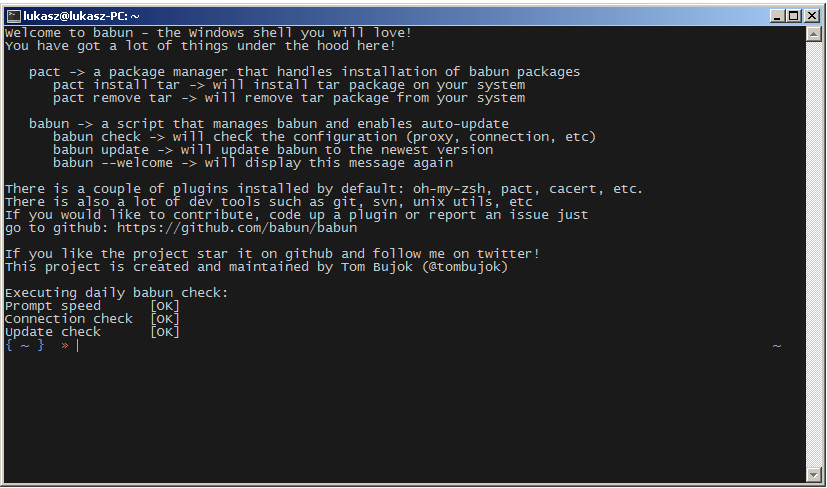
One more tweek
We already have a cool prompt, try to navigate to a git repository. We want just a bit more :) Let's try a more colourful theme. Let's use the "Bullet train" theme
Execute the folowing commands cd cd .oh-my-zsh/themes/ wget https://raw.githubusercontent.com/caiogondim/bullet-train-oh-my-zsh-theme/master/bullet-train.zsh-theme cd vim .zshrc (nano is also available by default in Babun if you prefer it to vim)
- Change this line
ZSH_THEME="your current theme"toZSH_THEME="bullet-train" - Save the file and exit your editor
- Close and reopen Babun
- You will be greeted with... a disappointing result :(
But don't despair, we will fix it :)
You need a font that supports powerline. I suggest Consolas for powerline, but any font that supports powerline should work.
Download it, double click it and select install on the dialog:

Right click on the top bar of the terminal, you should see a pop up menu, select options

In the dialog select Text on the left and then select a new font. Select Powerline Consolas or just Consolas. Press 'Ok' and 'Ok'.

Marvel at your shiny command prompt :)


We're hiring!
Enjoying this article?
Recent Blogs
Lambda Calculus in Clojure (Part 2)
- Sergio Rodrigo Royo
One Year of Codurance Barcelona
- Guillem Fernandez
Functions
- Christian Panadero Martinez
Applicative Functors and data validation, part II
- Carlos Morera de la Chica
Living a Coderetreat as a facilitator
- Raquel M Carmena
Tetris - Failed Experiment: Next Steps
- Dan Cohen

Software is our passion.
We are software craftspeople. We build well-crafted software for our clients, we help developers to get better at their craft through training, coaching and mentoring, and we help companies get better at delivering software.
Latest Blogs
One Year of Codurance Barcelona...
Functions
Useful Links
Contact Us
London EC1V 0JR
Phone: +44 207 4902967
Carrer Aragó, 208
08011, Barcelona
Phone: +34 689 723 737
Email: hello@codurance.com