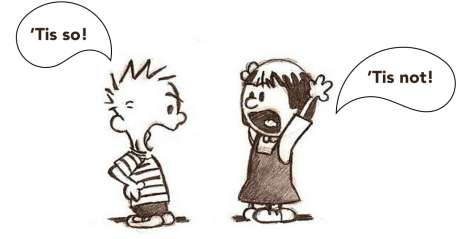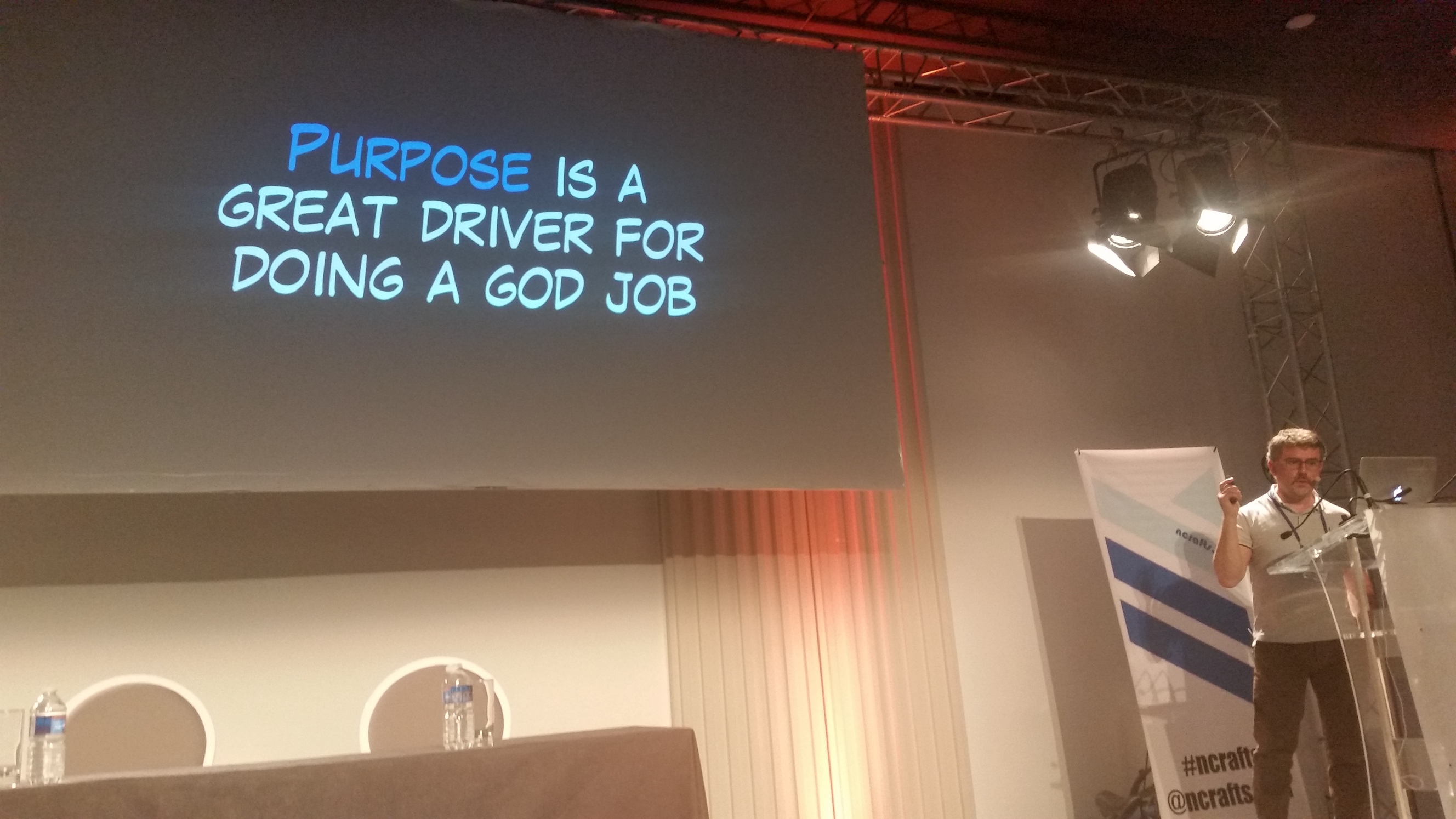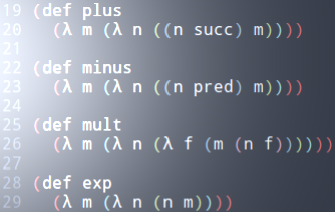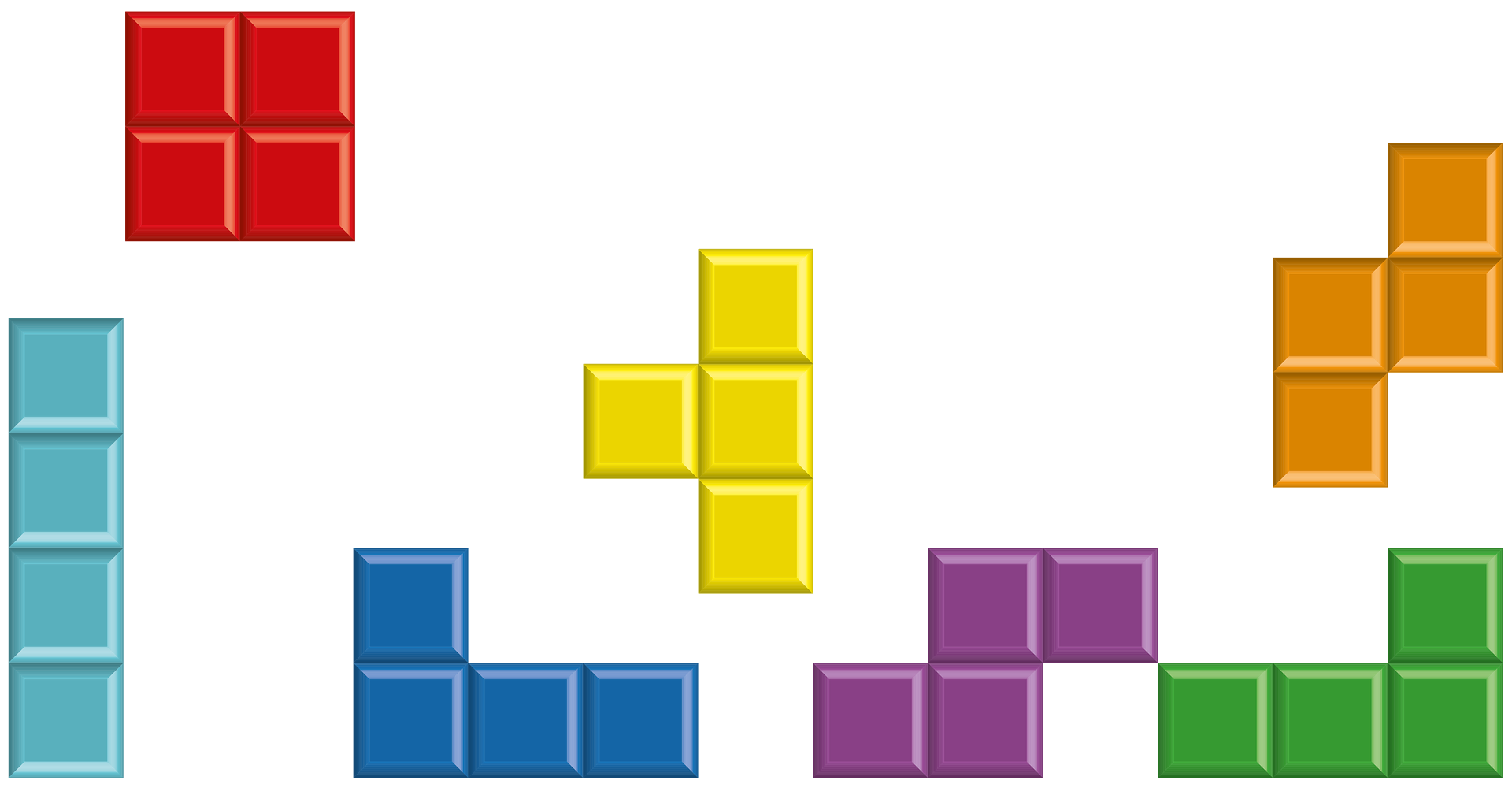CAREER OPEN HOUSE | 31st Jan, 7pm
We’re hiring Java and .NET Craftspeople in London & Barcelona. Come and meet us at our Career Open House on 31st January to learn more.
Database Testing With tSQLt
- By Halima Koundi
- Posted 06 Oct 2016
- ms sql server database practices testing
Evolutionary Database Development, as coined in Martin Fowler’s book Refactoring Databases, is a concept whereby the design of the database is not done upfront, but instead is done in a way that evolves as the software that is relying on the data store does. In order to have flexibility and to allow changes in the database to be made safely; you need to have a test suite to run and check for regressions. In this post we will have a look at a testing framework for Microsoft SQL Server databases.
Environment
Installing MS SQL Server
Get started installing SQL Server Express . SQL Server Express is a free lightweight version of Microsoft’s SQL Server database.
Installing MSSQL Server Manager
SQL Server Management studio provides us with a powerful user interface to access, manage and configure our MS SQL database server. If you don’t already have it, install it. Please note this will take some time.
Downloading tSQLt
We are going to use the tSQLt unit testing framework to test our Microsoft SQL Server database. We first need to get the download from the official website.
The tSQLt open source framework allows us to run our tests within transactions which makes our tests independant and takes care of cleaning up after it runs. The framework also gives us the ability to isolate our tests through fake tables and stored procedure (SP) spies.
Running the test sample
Once you have SQL Server Express up and running, and MSSQL Management Studio installed, open the latter and connect to your server.
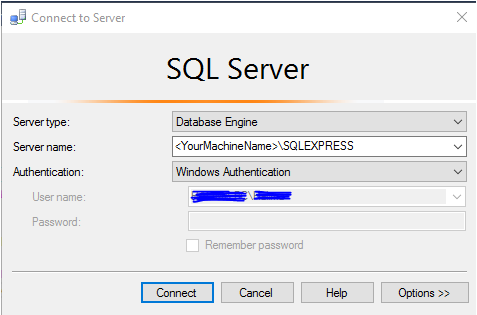
The tSQLt team provides a quick start example database and a set of tests to help developers get started quickly on how the framework works. Let’s try the example together. First unzip the tSQLt folder you downloaded, and make sure that CLRs are enabled on your development server. Enabling CLR integration allows us to run managed code, such as C#, on our SQL Server database.
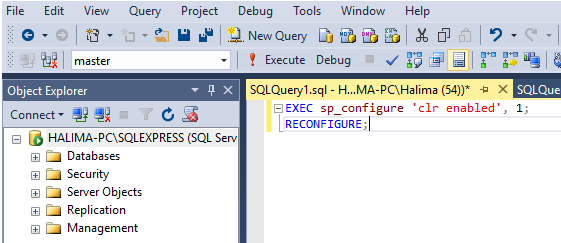
Open the Example.sql file that you will find within the unzipped folder, and execute it in your database server. This will create a test database named tSQLt_Example.
Once your database is created, open a new query window on that DB and run the following command: EXEC tSQLt.RunAll This is a command to run all the tests. You should see a failing test in the result screen:
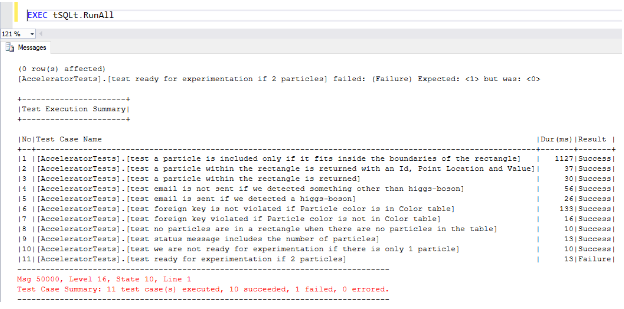
Test case number 11, named "test ready for experimentation if 2 particles", is failing. Let’s open the file and see what’s wrong with it; we will need to navigate to the stored procedures folder to find the test.
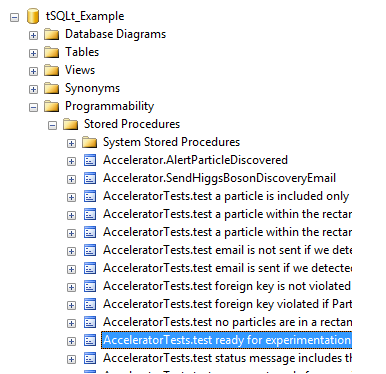
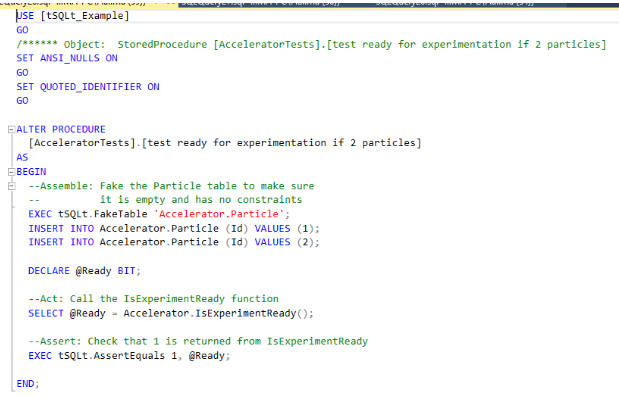
The failing test is calling the IsExperimentReady function and checks that it returns 1 when the particle table has two particles. Looking at the function, it seems that it is not counting the number of rows in the Particle table, and it is not doing the right checks.
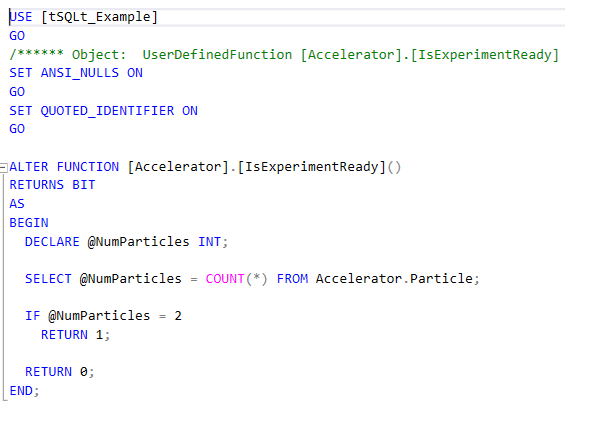
Once we’ve solved the issue, we can run the tests again and see that they are all passing now.
What is this test doing and how is the fake table working?
Tests in the tSQLt framework are run within transactions. The function we are testing relies on the Particle table to determine whether the system is ready for experimentation. Looking at our test here, we can see that we are creating a fake table of the Accelerator.Particle in which we will insert two rows.
If we have closer at look at the tSQLt.FakeTable stored procedure, we can see that it is renaming the original table we are faking, and copying its structure into a new table of the original name without applying any of the constraints. Then we run the test by calling the function under test, knowing that it should use the table we just faked. After the test has run wrapped inside the transaction, this transaction is rolled back. This will revert all the changes made to the mocked table. The test results that were stored in temporary fields are then saved in a test result table.
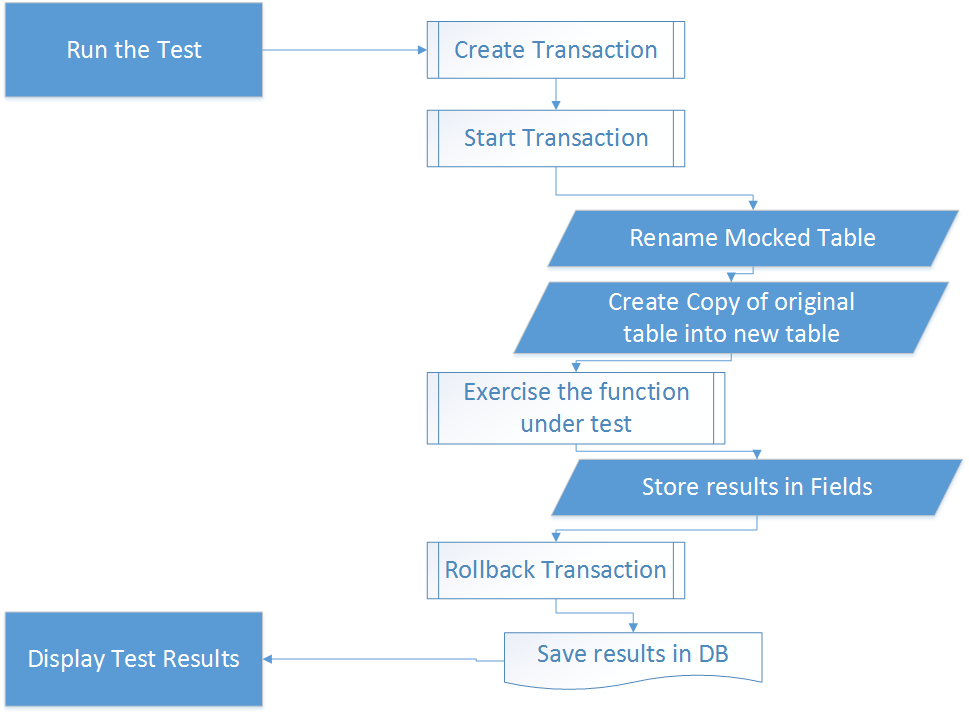
In this first blog post we learned about database testing, and how the tSQLt testing framework works. In the next post, we will go beyond the quick start example and see how to approach legacy transact-SQL, implementing tests into an existing database.

We're hiring!
Enjoying this article?
Related Blogs
Unit vs Integration Akka Testing
- Felipe Fernández
The Rush Age
- Sergio Rodrigo Royo
How do I convince...?
- Sandro Mancuso
NCrafts in 20 pictures
- Halima Koundi
My first year at Codurance
- Halima Koundi
What I wish I knew when I started as a software developer
- David Hatanian
Recent Blogs
Lambda Calculus in Clojure (Part 2)
- Sergio Rodrigo Royo
One Year of Codurance Barcelona
- Guillem Fernandez
Functions
- Christian Panadero Martinez
Applicative Functors and data validation, part II
- Carlos Morera de la Chica
Living a Coderetreat as a facilitator
- Raquel M Carmena
Tetris - Failed Experiment: Next Steps
- Dan Cohen

Software is our passion.
We are software craftspeople. We build well-crafted software for our clients, we help developers to get better at their craft through training, coaching and mentoring, and we help companies get better at delivering software.
Latest Blogs
One Year of Codurance Barcelona...
Functions
Useful Links
Contact Us
London EC1V 0JR
Phone: +44 207 4902967
Carrer Aragó, 208
08011, Barcelona
Phone: +34 689 723 737
Email: hello@codurance.com