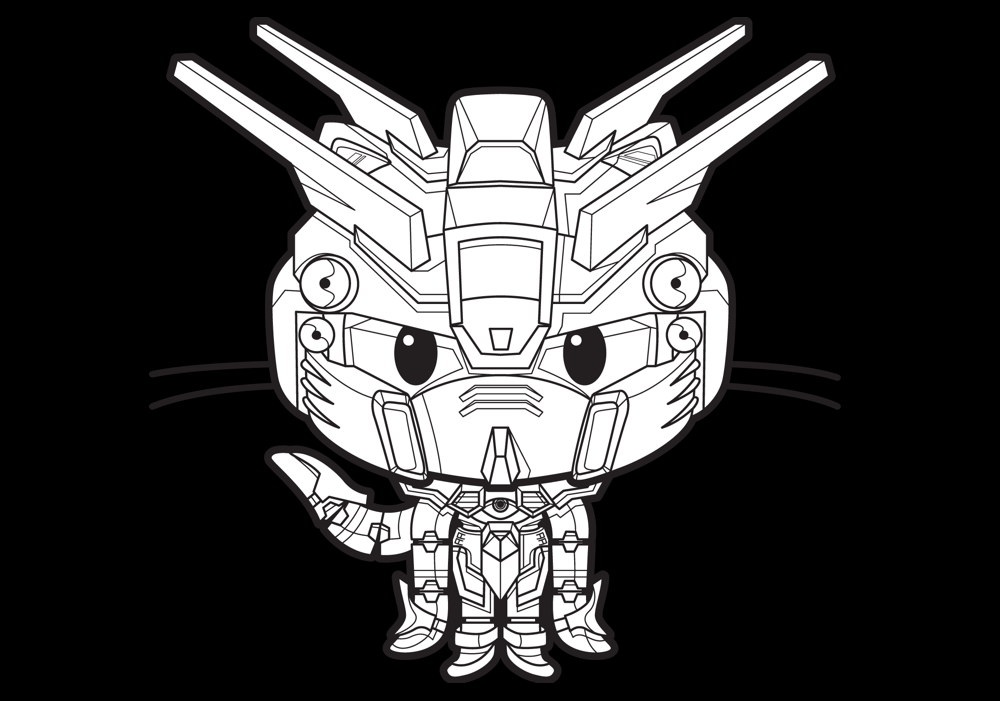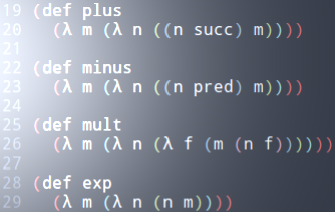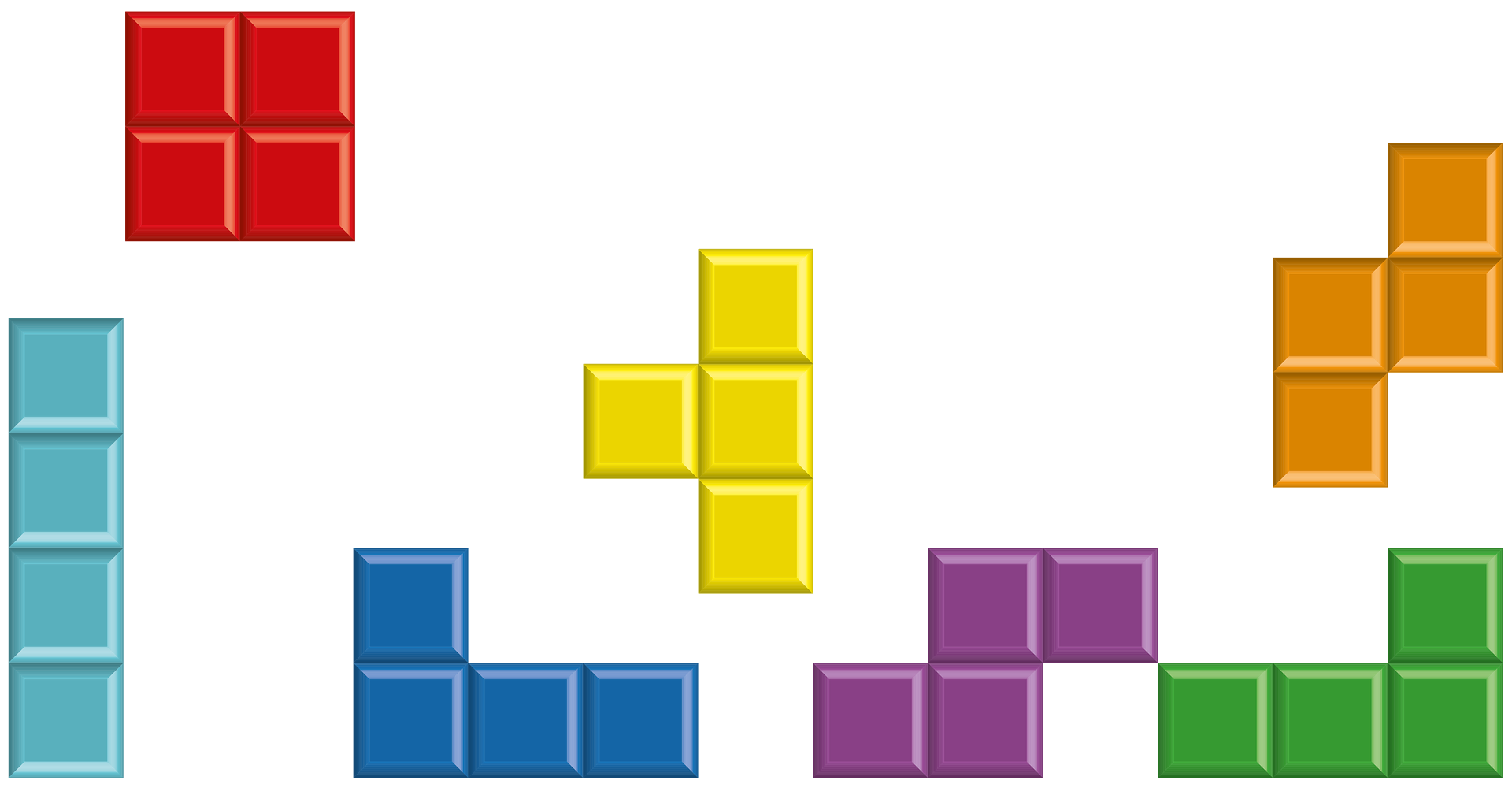CAREER OPEN HOUSE | 31st Jan, 7pm
We’re hiring Java and .NET Craftspeople in London & Barcelona. Come and meet us at our Career Open House on 31st January to learn more.
Bash tips: Easier git branch deleting and checking out
- By Liam Griffin
- Posted 31 Jul 2017
- bash git
I aspire to be a true lazy programmer.
Every repetitive action I try to automate. Every task that doesn’t translate to automation I try to shrink, saving as many keystrokes as possible. Such it is with deleting git branches.
Easier deleting
If you use pull requests in your daily coding life, you’ll know about having to clean up unneeded branches after finishing your task and merging the PR. I created a function to make this easier:
function git_branch_delete_like () {
# get all local branches
git for-each-ref --format='%(refname:strip=2)' refs/heads/* | \
# filter for the matching pattern
grep $1 | \
# delete all matching branches
xargs git branch -D
}
The delete like also solves the problem of "Damn I can’t remember the name of my branch, but it was something like fix-terrible-bug". Just do git_branch_delete_like bug. Of course, by putting this in your ~/.bashrc you have autocompletion so you don’t need to type the whole function name out, however I still find it a bit to flow-disrupting to do git_b<TAB>, so I aliased it to gbd.
alias gbd="git_branch_delete_like"
And my branch deleting laziness is complete.
$ gbd bug
Deleted branch fix-super-terrible-bug (was 6dd0640).
Easier checking out
Following on from this, here’s a way to checkout a branch matching against a pattern, for when you can’t remember the actual name of a branch.
I’ve also added a little extra functionality to try and checkout a remote branch if there is no matching branch locally.
function git_checkout_like() {
MATCHING_LOCAL_BRANCH=$(git for-each-ref --format='%(refname:strip=2)' refs/heads/* | grep $1)
if [ -n "$MATCHING_LOCAL_BRANCH" ]
then
git checkout $MATCHING_LOCAL_BRANCH
else
# try and find a matching remote branch
git for-each-ref --format='%(refname:strip=3)' refs/remotes/** | \
grep $1 | \
xargs git checkout
fi
}
As before, I’ve aliased this to something short:
alias gcl=git_checkout_like
Now I can checkout with ease!
$ git branch
* master
my-feature
my-other-feature
$ gcl other
Switched to branch 'my-other-feature'
$ git branch -r
origin/HEAD -> origin/master
origin/master
origin/coworkers-feature-that-he-wants-you-to-check
$ gcl coworkers
Branch coworkers-feature-that-he-wants-you-to-check set up to track remote branch coworkers-feature-that-he-wants-you-to-check from origin.
Switched to a new branch 'coworkers-feature-that-he-wants-you-to-check'
Caveats
If there is more than one branch that matches your pattern you’ll get an error. I did think about just checking out the first available branch that matches the pattern, but as it might not be the branch you were after I decided to leave it out.
Stay lazy.

We're hiring!
Enjoying this article?
Related Blogs
GitHubAnimator
- Pedro Santos
Recent Blogs
Lambda Calculus in Clojure (Part 2)
- Sergio Rodrigo Royo
One Year of Codurance Barcelona
- Guillem Fernandez
Functions
- Christian Panadero Martinez
Applicative Functors and data validation, part II
- Carlos Morera de la Chica
Living a Coderetreat as a facilitator
- Raquel M Carmena
Tetris - Failed Experiment: Next Steps
- Dan Cohen

Software is our passion.
We are software craftspeople. We build well-crafted software for our clients, we help developers to get better at their craft through training, coaching and mentoring, and we help companies get better at delivering software.
Latest Blogs
One Year of Codurance Barcelona...
Functions
Useful Links
Contact Us
London EC1V 0JR
Phone: +44 207 4902967
Carrer Aragó, 208
08011, Barcelona
Phone: +34 689 723 737
Email: hello@codurance.com