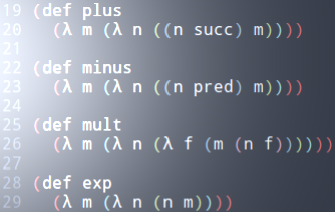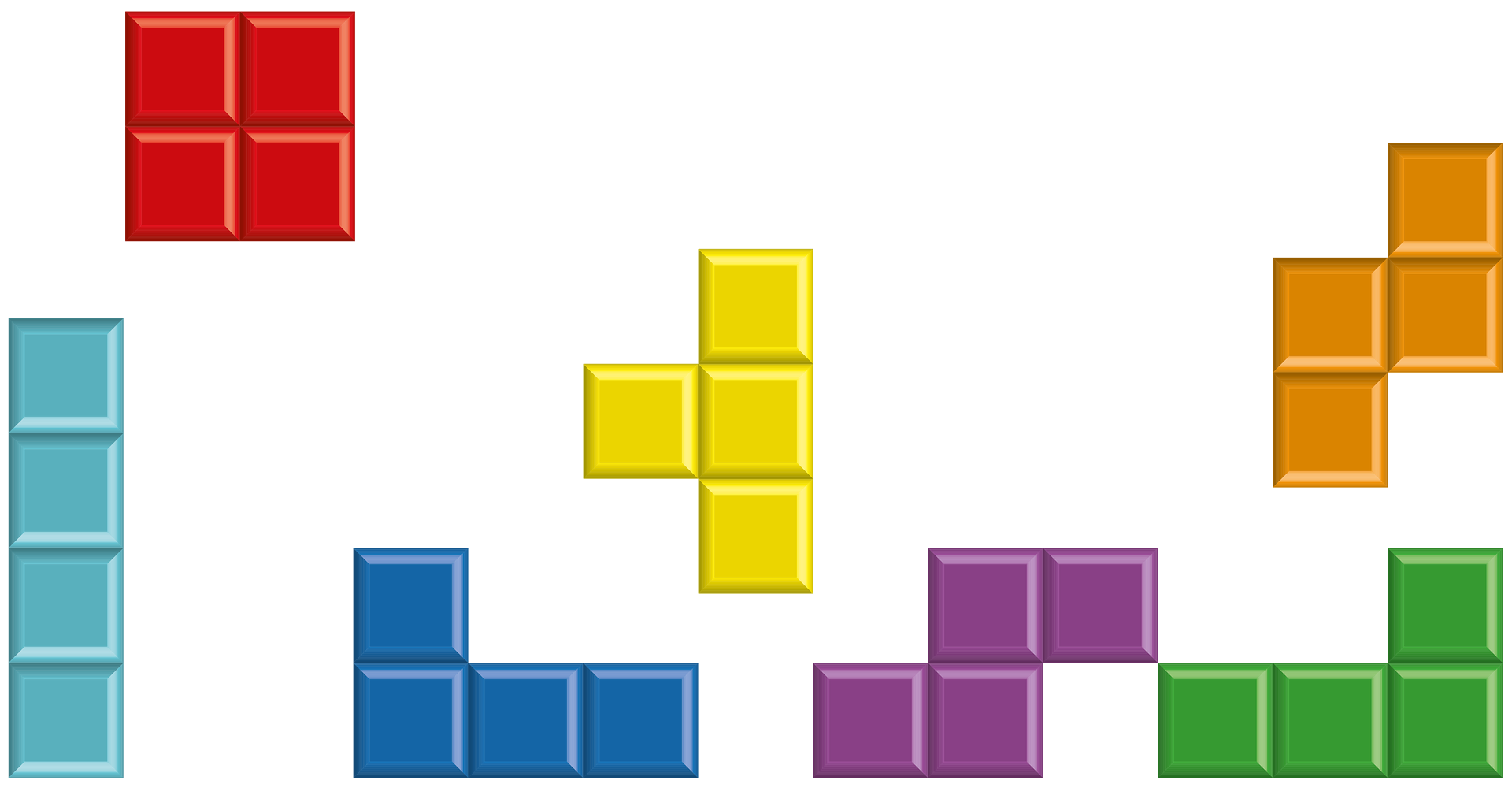CAREER OPEN HOUSE | 31st Jan, 7pm
We’re hiring Java and .NET Craftspeople in London & Barcelona. Come and meet us at our Career Open House on 31st January to learn more.
Creating and using a maven archetype
- By Mashooq Badar
- Posted 06 Jan 2010
- maven
The best way to create a maven archetype is to start with an existing project. In the maven project (simple or multiple-module) directory execute:
mvn archetype:create-from-project
The archetype is created under target/generated-sources/archetypes with the following directory structure:
+---src
+---main
+---resources
+---archetype-resources
¦ +---src
¦ +---main
¦ +---java (directory containing your java sources)
¦ +---resources (directory containing your non-java sources)
¦ +---webapp
¦ +---META-INF
¦ +---WEB-INF
¦ +---jsp
¦
+---META-INF
+---maven (directory containing archetype-metadata.xml)
The archetype-metadata.xml can used used to further tune the archetype. This file describes filesets of the following format:
<fileSets>
<fileSet filtered="true" packaged="true" encoding="UTF-8">
<directory>src/main/java</directory>
<includes>
<include>/*.xml</include>
<include>/*.java</include>
</includes>
</fileSet>
</fileSets>
If the filtered property is set to true then all ${reference} are resolved. The built-in references are: groupId,version,artifactId,rootArtifactId,package .... If packaged is set to true then a directory tree representing the package is created before the resources are copied. Remember these are Velocity templates so you should be able to use Velocity control statements (note: I've not tried these yet)
Once you are happy with the archetype you can execute mvn install to install the archetype. This archetype should now appear in the list when you execute mvn archetype:generate. You can release the archetype if you have your own remote repository. You will however need to create a achetype-catalog.xml if you want other users to use this archetype from your own remote repository. The archetype-catalog.xml file should look like the following:
<?xml version="1.0" encoding="UTF-8"?>
<archetype-catalog>
<archetypes>
<archetype>
<groupId>my.group</groupId>
<artifactId>an-archetype</artifactId>
<version>0.0.1</version>
<description>my example archetype</description>
<repository>http://repository-host/nexus/content/repositories/releases</repository>
</archetype>
</archetypes>
</archetype-catalog>
You can then use this archetype to create a project using the following command:
mvn archetype:generate -DarchetypeCatalog=http://<uri-path>/archetype-catalog.xml

We're hiring!
Enjoying this article?
Related Blogs
Maven Mutli-Project Thoughts and Guidelines
- Mashooq Badar
Recent Blogs
Lambda Calculus in Clojure (Part 2)
- Sergio Rodrigo Royo
One Year of Codurance Barcelona
- Guillem Fernandez
Functions
- Christian Panadero Martinez
Applicative Functors and data validation, part II
- Carlos Morera de la Chica
Living a Coderetreat as a facilitator
- Raquel M Carmena
Tetris - Failed Experiment: Next Steps
- Dan Cohen

Software is our passion.
We are software craftspeople. We build well-crafted software for our clients, we help developers to get better at their craft through training, coaching and mentoring, and we help companies get better at delivering software.
Latest Blogs
One Year of Codurance Barcelona...
Functions
Useful Links
Contact Us
London EC1V 0JR
Phone: +44 207 4902967
Carrer Aragó, 208
08011, Barcelona
Phone: +34 689 723 737
Email: hello@codurance.com